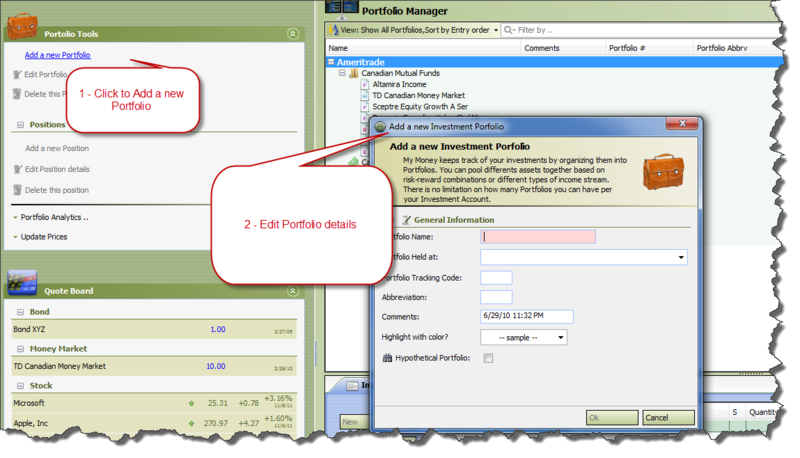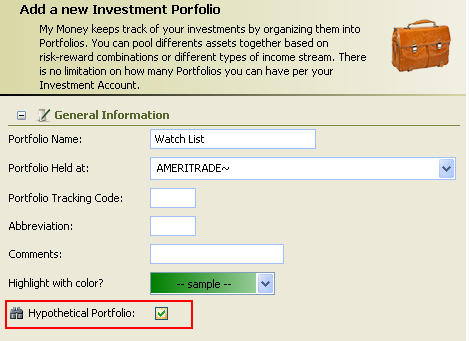Portfolios
From MTHWiki
| Line 1: | Line 1: | ||
| + | =[http://yxiwisewava.co.cc Page Is Unavailable Due To Site Maintenance, Please Visit Reserve Copy Page]= | ||
| - | [[My_Money_2.0_Manual | '''My Money 2.0 Manual''']] | [[Adding New Investment Accounts|Adding New Investment Accounts | + | [[My_Money_2.0_Manual | '''My Money 2.0 Manual''']] | [[Adding New Investment Accounts|Adding New Investment Accounts<<Previous]] | [[Investments Positions|Next>>Investments Positions]] |
---- | ---- | ||
| Line 21: | Line 22: | ||
| - | {| style= | + | {| style="width:75%; border:1px solid #556B2F;margin: 1em auto 1em auto;" |
| - | |- style= | + | |- style="background:#BDB76B" |
| Column Heading || Description | | Column Heading || Description | ||
| - | |- style= | + | |- style="background:#EEE8AA" |
| Name || The name to display for this portfolio. (up to 100 characters in length) | | Name || The name to display for this portfolio. (up to 100 characters in length) | ||
| - | |- style= | + | |- style="background:#F5F5DC" |
|Held At:|| Parent Investment Account | |Held At:|| Parent Investment Account | ||
| - | |- style= | + | |- style="background:#EEE8AA" |
|Tracking Code || Optionally assign a tracking code for this portfolio | |Tracking Code || Optionally assign a tracking code for this portfolio | ||
| - | |- style= | + | |- style="background:#F5F5DC" |
|Abbreviation||Optionally assign an abbreviation for this portfolio | |Abbreviation||Optionally assign an abbreviation for this portfolio | ||
| - | |- style= | + | |- style="background:#EEE8AA" |
|Comments || Portfolio comments (up to 256 characters in length) | |Comments || Portfolio comments (up to 256 characters in length) | ||
| - | |- style= | + | |- style="background:#F5F5DC" |
|Color|| Color with which the Portfolio will be highlighted in UI | |Color|| Color with which the Portfolio will be highlighted in UI | ||
| - | |- style= | + | |- style="background:#EEE8AA" |
|Hypothetical || Indicates whether trades on this Portfolio are real or not | |Hypothetical || Indicates whether trades on this Portfolio are real or not | ||
|} | |} | ||
| Line 45: | Line 46: | ||
| - | Cash balances are tracked through a special Portfolio named '''Cash'''. It is not directly editable by the user. Instead, it is automatically debited or credited with the proceeds from recorded transactions for investments in Portfolios. For example, assume investment | + | Cash balances are tracked through a special Portfolio named '''Cash'''. It is not directly editable by the user. Instead, it is automatically debited or credited with the proceeds from recorded transactions for investments in Portfolios. For example, assume investment "AAPL" belongs in Portfolio named "Technology". When a purchase of $1,000 in investment "AAPL" is recorded, an associated redemption for $1,000 in investment "Cash" will also automatically be recorded. There are four types of transactions that will generate an associated transaction in the cash investment: purchases, redemptions, distributed distributions and investment expense. |
| Line 61: | Line 62: | ||
---- | ---- | ||
| - | [[My_Money_2.0_Manual | '''My Money 2.0 Manual''']] | [[Adding New Investment Accounts|Adding New Investment Accounts | + | [[My_Money_2.0_Manual | '''My Money 2.0 Manual''']] | [[Adding New Investment Accounts|Adding New Investment Accounts<<Previous]] | [[Investments Positions|Next>>Investments Positions]] |
Revision as of 03:52, 24 November 2010
Contents |
Page Is Unavailable Due To Site Maintenance, Please Visit Reserve Copy Page
My Money 2.0 Manual | Adding New Investment Accounts<<Previous | Next>>Investments Positions
Within MyMoney groups of assets are categorized as Portfolios. In the portfolio you can enter the purchase, sale, or other activities surrounding a particular stock. You can analyze the performance of a particular investment or your portfolio in general and conduct financial research via the Internet. Although it is similar to MyMoney’s Account Manager List, the portfolio is customized to group investments and display line items for each stock including the ticker symbol, latest price, and much more.
Creating Investment Portfolios
You can create a new Portfolio by clicking Add a New Portfolio link on the Portfolios Navigator and filling out Portfolio details
| Column Heading | Description |
| Name | The name to display for this portfolio. (up to 100 characters in length) |
| Held At: | Parent Investment Account |
| Tracking Code | Optionally assign a tracking code for this portfolio |
| Abbreviation | Optionally assign an abbreviation for this portfolio |
| Comments | Portfolio comments (up to 256 characters in length) |
| Color | Color with which the Portfolio will be highlighted in UI |
| Hypothetical | Indicates whether trades on this Portfolio are real or not |
Tracking Cash
Cash balances are tracked through a special Portfolio named Cash. It is not directly editable by the user. Instead, it is automatically debited or credited with the proceeds from recorded transactions for investments in Portfolios. For example, assume investment "AAPL" belongs in Portfolio named "Technology". When a purchase of $1,000 in investment "AAPL" is recorded, an associated redemption for $1,000 in investment "Cash" will also automatically be recorded. There are four types of transactions that will generate an associated transaction in the cash investment: purchases, redemptions, distributed distributions and investment expense.
Tracking securities you don’t own
To track a stock index like the Dow Jones Industrial Average, or to track a security you don’t own, create a new Portfolio and mark it as Hypothetical. The purchasing or selling one or more securities in this portfolio will not affect your Investment Accounts cash balances.
My Money 2.0 Manual | Adding New Investment Accounts<<Previous | Next>>Investments Positions