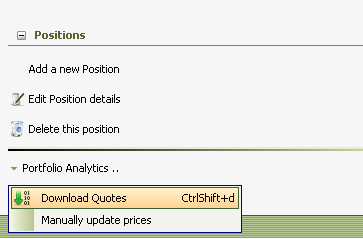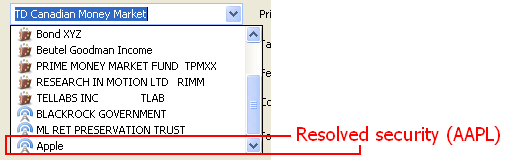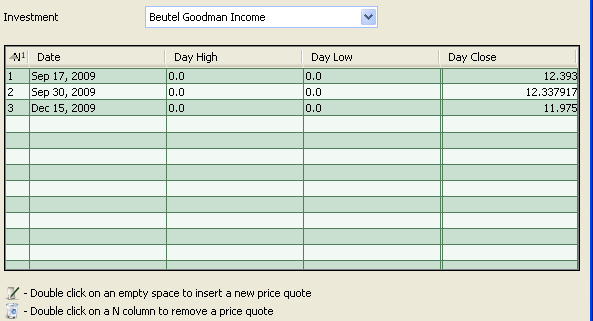Updating Security Prices
From MTHWiki
| (3 intermediate revisions not shown.) | |||
| Line 1: | Line 1: | ||
| - | [[My_Money_2.0_Manual | '''My Money 2.0 Manual''']] | ||
| + | [[My_Money_2.0_Manual | '''My Money 2.0 Manual''']] | [[Setting up Securities|Setting up Securities<<Previous]] | [[Analyze your Portfolio|Next>>Analyze your Portfolio]] | ||
| + | |||
| + | ---- | ||
| Line 39: | Line 41: | ||
| - | + | [[Image:Updateprices.png]] | |
| - | + | ||
| - | + | ||
| - | + | ||
| - | + | ||
| - | + | ||
| - | + | ||
| - | + | ||
| - | + | ||
| - | Your recorded pricing data can be viewed in the Data Register with the "Prices" data type. | ||
| + | The only required filed is the '''Day Close''' | ||
| + | ---- | ||
| - | [[My_Money_2.0_Manual | '''My Money 2.0 Manual''']] | + | [[My_Money_2.0_Manual | '''My Money 2.0 Manual''']] | [[Setting up Securities|Setting up Securities<<Previous]] | [[Analyze your Portfolio|Next>>Analyze your Portfolio]] |
Current revision
My Money 2.0 Manual | Setting up Securities<<Previous | Next>>Analyze your Portfolio
Updating Stock Prices
There are two methods to update the prices in MyMoney: retrieving prices from the Internet, or manual. All methods accomplish the same result, updating your prices, but some methods may be easier or quicker than others. Once downloaded the prices will be displayed on the Quote Board for a quick reference.
Internet Retrieve
Retrieving prices from the internet is the easiest and quickest method to update your prices.
Choose Update Prices-> Download Quotes
MyMoney supports a certain list of quote servers that it can retrieve prices from. Over time the list of supported quote servers may change. MyMoney offers the ability to automatically download information about of new quote servers whenever they become available.
MyMoney downloads quotes for securities that have been properly setup for Internet downloads (or resolved). Resolved securities carry a small radiating symbol next to their names in various dialogs
Manual Updates
For private firms or stocks for which data cannot be automatically downloaded, select Update prices manually from the Update Prices menu in the left pane. MyMoney will display a list of your stocks and ask you to enter the price and the date on which the investment hit that price.
The only required filed is the Day Close
My Money 2.0 Manual | Setting up Securities<<Previous | Next>>Analyze your Portfolio