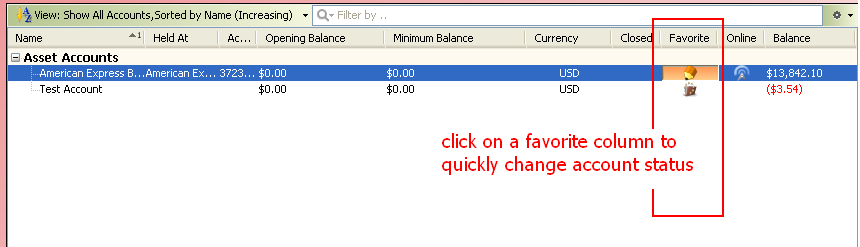Setting up favorite accounts
From MTHWiki
(Difference between revisions)
| Line 1: | Line 1: | ||
| - | [[My_Money_2.0_Manual | '''My Money 2.0 Manual''']] | + | |
| + | [[My_Money_2.0_Manual | '''My Money 2.0 Manual''']] | [[Editing, hiding and deleting accounts|Editing, hiding and deleting accounts<<Previous]] | [[Reconciling My Money accounts|Next>>Reconciling My Money accounts]] | ||
| + | |||
| + | ---- | ||
| + | |||
| + | |||
=== Setting up favorite accounts === | === Setting up favorite accounts === | ||
| Line 9: | Line 14: | ||
[[Image:Favaccount.PNG]] | [[Image:Favaccount.PNG]] | ||
| - | [[My_Money_2.0_Manual | '''My Money 2.0 Manual''']] | + | |
| + | ---- | ||
| + | |||
| + | [[My_Money_2.0_Manual | '''My Money 2.0 Manual''']] | [[Editing, hiding and deleting accounts|Editing, hiding and deleting accounts<<Previous]] | [[Reconciling My Money accounts|Next>>Reconciling My Money accounts]] | ||
Revision as of 21:48, 6 July 2010
My Money 2.0 Manual | Editing, hiding and deleting accounts<<Previous | Next>>Reconciling My Money accounts
Setting up favorite accounts
If you used the Add a new Account dialog, you may have designated some accounts as Favorites. These accounts are displayed on the My Money Home page and are also easily accessible even when you are in other sections of My Money.
To quickly mark account as favorite you may open Edit Account Details dialog and change the information there or simply select the account from the list of accounts and click on the favorite column
My Money 2.0 Manual | Editing, hiding and deleting accounts<<Previous | Next>>Reconciling My Money accounts