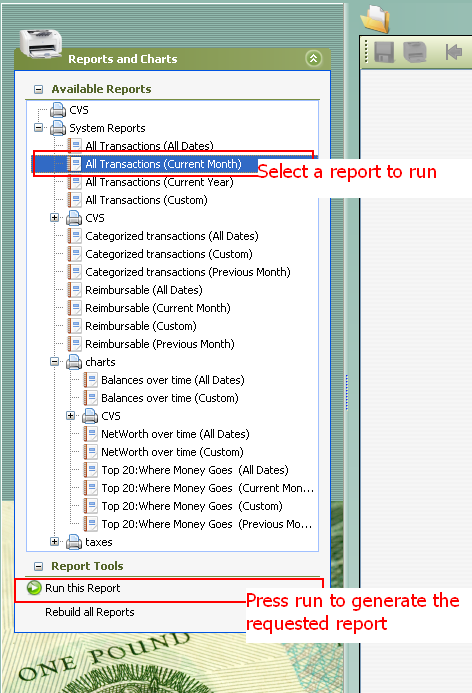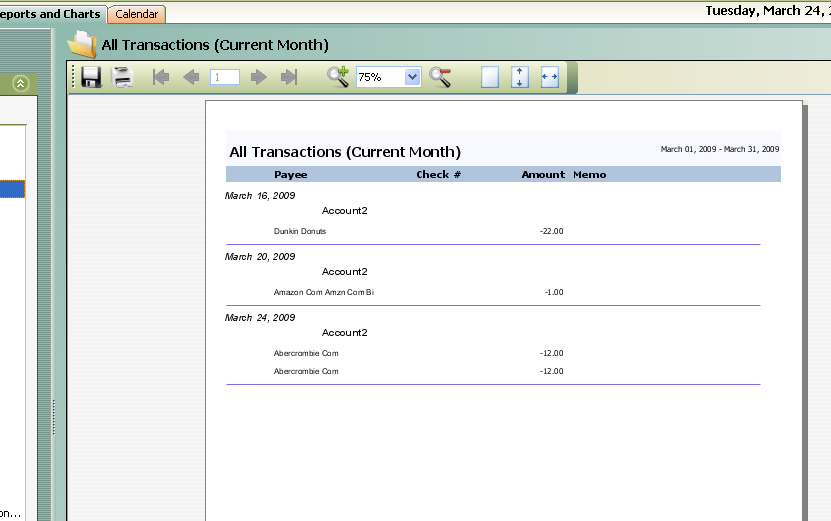The Money Reports Gallery
From MTHWiki
(Difference between revisions)
(New page: '''My Money 2.0 Manual''' My Money can create many different kinds of reports and graphs to give you insight into your finances. With My Moneys flexible reporti...) |
|||
| (3 intermediate revisions not shown.) | |||
| Line 1: | Line 1: | ||
| - | [[My_Money_2.0_Manual | '''My Money 2.0 Manual''']] | + | |
| + | |||
| + | [[My_Money_2.0_Manual | '''My Money 2.0 Manual''']] | [[Technical Indicators and Oscillators|Technical Indicators and Oscillators<<Previous]] | [[Customizing reports|Next>>Customizing reports]] | ||
| + | |||
| + | ---- | ||
| + | |||
| + | |||
| Line 29: | Line 35: | ||
#Various Top20 Reports | #Various Top20 Reports | ||
| - | === | + | === Creating basic reports === |
| + | |||
| + | You follow the same basic steps to create all of the standard, business, and investment | ||
| + | reports in My Money. If you want to customize your report, see [[Customizing reports]] wiki page | ||
| + | |||
| + | #In the Reports and Charts area, select the desired report from the list of available reports. | ||
| + | #Click''' Run this report''' to generate the report | ||
[[Image:Reportgallery.PNG]] | [[Image:Reportgallery.PNG]] | ||
| Line 38: | Line 50: | ||
[[Image:Reportgallery2.PNG]] | [[Image:Reportgallery2.PNG]] | ||
| - | [[My_Money_2.0_Manual | '''My Money 2.0 Manual''']] | + | |
| + | |||
| + | ---- | ||
| + | |||
| + | [[My_Money_2.0_Manual | '''My Money 2.0 Manual''']] | [[Technical Indicators and Oscillators|Technical Indicators and Oscillators<<Previous]] | [[Customizing reports|Next>>Customizing reports]] | ||
Current revision
My Money 2.0 Manual | Technical Indicators and Oscillators<<Previous | Next>>Customizing reports
My Money can create many different kinds of reports and graphs to give you insight into your finances. With My Moneys flexible reporting tools, you can include information from any or all of your accounts.
My Money is distributed with the following reports:
- All Transactions including:
- All Transactions for the current Month
- All Transactions for the current Year
- All Transactions - customizable
- Categorized Transactions including:
- Categorized Transactions for the previous month
- Categorized Transactions - customizable
- Reimbursable Transactions including:
- Reimbursable Transactions for the previous month
- Reimbursable Transactions for the current Month
- Reimbursable Transactions - customizable
- Tax Related Transactions including:
- All Taxable Transactions
- All Business Tax Related Transactions
- All Personal Tax Related Transactions
- All Transactions marked as VAT related
- Categorized Taxable Transactions
- Charts
- Balances over time
- Net Worth over time
- Various Top20 Reports
Creating basic reports
You follow the same basic steps to create all of the standard, business, and investment reports in My Money. If you want to customize your report, see Customizing reports wiki page
- In the Reports and Charts area, select the desired report from the list of available reports.
- Click Run this report to generate the report
Generated Report
My Money 2.0 Manual | Technical Indicators and Oscillators<<Previous | Next>>Customizing reports