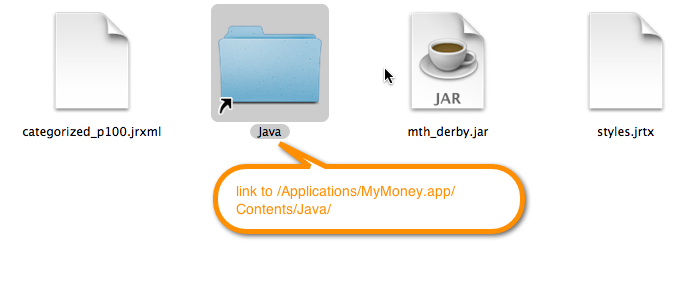IReport on a Mac
From MTHWiki
Introduction
My Money is using JasperReports as its Reporting engine. Jasper is open sourced, actively developed, has a large community of users and is generally generally well understood (wikipedia) piece of software code. We at MTH Software like it and trust it enough to embed it into our own software.
To actually design a report for My Money you need a front-end software for Jasper reports, there is a bunch of 3rd party tools we prefer iReport, it is free, relatively fast and seems to be bug free.
iReport on Mac
Please download iReport for Mac, you can get it from JasperForge, please get the latest version.
Before starting to use iReport please create a folder on your system where you will be keeping your custom reports and call it 'CustomReports' or similar.
Please locate MyMoney on your system (most likely in Applications folder) and right click on it to see "Show Package Contents". Please navigate inside on the package, please locale derby.jar under Contents/Resources/Java and please copy it into CustomReports folder that you pre-created.
Please copy a system report that you would like to edit, for example to edit report that categorizes transactions please locate categorized_p200.jrxml under Contents/Resources/system/reports/built-in
At this point your CustomReports folder should look like the following:
To start using iReport with MyMoney you will need to setup the datasource in iReport first. Please start iReport and select create a new data source.
When prompted please make the following choices:
DataSource Type: Database JDBC Connection