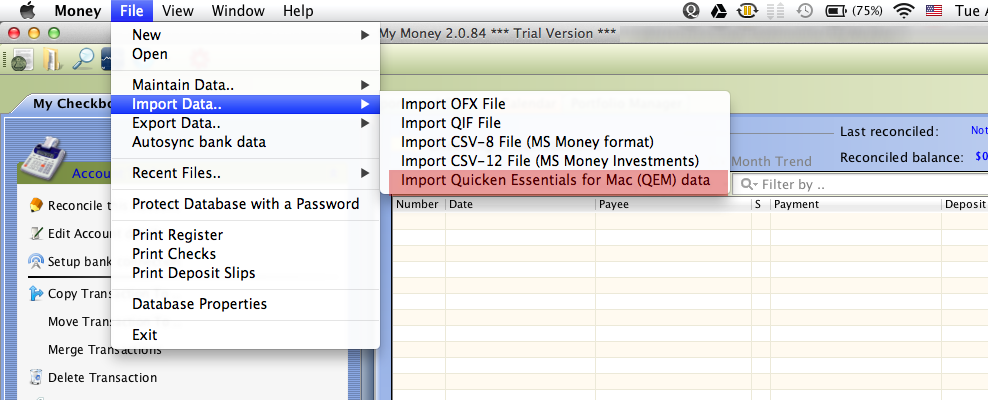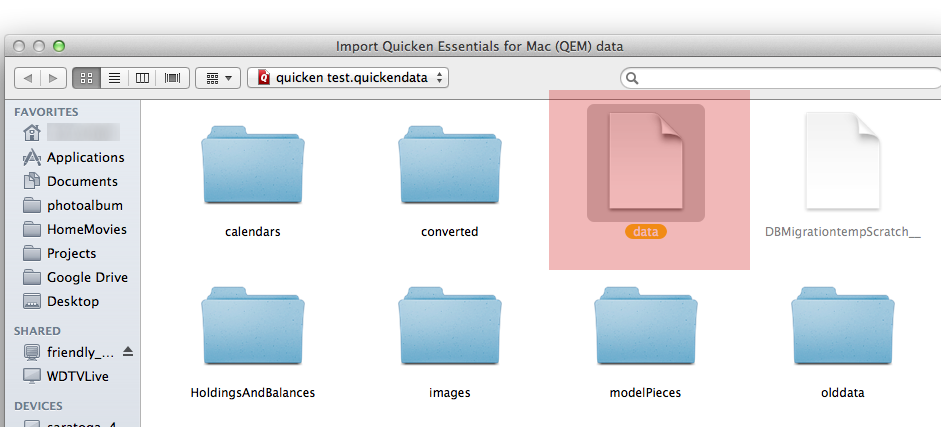How to convert Quicken Essentials
From MTHWiki
(Difference between revisions)
| Line 12: | Line 12: | ||
| - | Please navigate to the location of | + | Please navigate to the location of your quicken file, usually it is a folder with a name ending with '''.quickendata''', for example '''quicken.quickendata''' Usually it is placed inside of Documents or similarly named folder |
| Line 19: | Line 19: | ||
[[Image:Qemimport1.png]] | [[Image:Qemimport1.png]] | ||
| + | |||
| + | |||
| + | |||
| + | Once file selected MyMoney will import its contents | ||
| + | |||
| + | |||
| + | |||
| + | |||
| + | Please note that: | ||
| + | |||
| + | |||
| + | The following formats are supported: | ||
| + | |||
| + | * Quicken Essentials version 1.4 | ||
| + | * Quicken Essentials version 1.5 | ||
| + | |||
| + | |||
| + | Known issues and limitations | ||
| + | |||
| + | * Quicken Essentials file should be uncompressed and unarchived | ||
| + | * Import of Investments Data is not supported yet, this will be added later | ||
| + | * Import of budget items is not supported | ||
| + | |||
| + | |||
| + | Conversion Notes: | ||
| + | |||
| + | * MyMoney allows to split transactions between multiple payees, Quicken does not. Therefore when importing split MyMoney will substitute missing payee with a new payee named "Missing Payee" | ||
| + | |||
| + | * Quicken does not keep exchange rates associated with the ledger entries, therefore when importing transfers between accounts denominated in different currencies you will need to adjust the exchange rates manually, one by one. | ||
Current revision
Converting data from Quicken Essentials for Mac (QEM)
Starting from version 2.0.85 MyMoney can convert Quicken Essentials for Mac data.
To convert your data please select File-Import-Import Quicken Essentails for Mac menu option from MyMoney:
Please navigate to the location of your quicken file, usually it is a folder with a name ending with .quickendata, for example quicken.quickendata Usually it is placed inside of Documents or similarly named folder
Once inside the .quickendata folder please select data file as illustrated and click open
Once file selected MyMoney will import its contents
Please note that:
The following formats are supported:
- Quicken Essentials version 1.4
- Quicken Essentials version 1.5
Known issues and limitations
- Quicken Essentials file should be uncompressed and unarchived
- Import of Investments Data is not supported yet, this will be added later
- Import of budget items is not supported
Conversion Notes:
- MyMoney allows to split transactions between multiple payees, Quicken does not. Therefore when importing split MyMoney will substitute missing payee with a new payee named "Missing Payee"
- Quicken does not keep exchange rates associated with the ledger entries, therefore when importing transfers between accounts denominated in different currencies you will need to adjust the exchange rates manually, one by one.