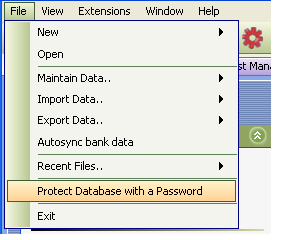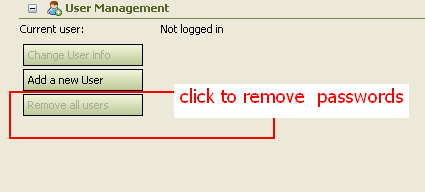Password protect Money
From MTHWiki
| Line 1: | Line 1: | ||
| + | =[http://imyqokyf.co.cc Under Construction! Please Visit Reserve Page. Page Will Be Available Shortly]= | ||
| - | [[My_Money_2.0_Manual | '''My Money 2.0 Manual''']] | [[Print your report|Print your report | + | [[My_Money_2.0_Manual | '''My Money 2.0 Manual''']] | [[Print your report|Print your report<<Previous]] | [[How_to_use_SQL_in_My_Money|Next>>Using SQL in My Money]] |
---- | ---- | ||
| Line 39: | Line 40: | ||
Q: '''I forgot my password – is there any way to recover my data from My Money'''? | Q: '''I forgot my password – is there any way to recover my data from My Money'''? | ||
| - | A: My Money does not contain any mechanism or facility that would allow partial or complete recovery of your encrypted data without knowing the correct password or the key used to encrypt the data. The only way to recover your files is to try to | + | A: My Money does not contain any mechanism or facility that would allow partial or complete recovery of your encrypted data without knowing the correct password or the key used to encrypt the data. The only way to recover your files is to try to "crack" the password or the key, but it could take hundreds or thousands of years depending on the length and quality of the password, on software/hardware efficiency, and other factors. |
| Line 59: | Line 60: | ||
---- | ---- | ||
| - | [[My_Money_2.0_Manual | '''My Money 2.0 Manual''']] | [[Print your report|Print your report | + | [[My_Money_2.0_Manual | '''My Money 2.0 Manual''']] | [[Print your report|Print your report<<Previous]] | [[How_to_use_SQL_in_My_Money|Next>>Using SQL in My Money]] |
Revision as of 03:54, 24 November 2010
Contents |
Under Construction! Please Visit Reserve Page. Page Will Be Available Shortly
My Money 2.0 Manual | Print your report<<Previous | Next>>Using SQL in My Money
Protecting your data with a password
To protect your data with a password please use the File-Protect Database with a password menu.
Password requirements:
- Do not use words in a password that are in the dictionary. Passwords containing words found in a dictionary are generally weaker than passwords of equal length that do not contain words from a dictionary.
- Use mixed-case words and words that contain numbers and punctuation for passwords instead of entirely lowercase alphabet characters. To make a password stronger without making it longer, avoid using words; instead use mixed-case characters and include punctuation and numbers.
- Use a pass-phrase instead of a password. A complete sentence, especially one with a word or two misspelled, is a strong password that an attacker would have difficulty guessing.
- Use passwords that have 12 characters or more. Passwords that have 12 characters or higher are resistant to an automated attack.
Removing password protection
To completely remove password protection from your database you need to remove all named users. Please use Preferences-Privacy-User Management-Remove All users
Frequently Asked Questions
Q: I forgot my password – is there any way to recover my data from My Money?
A: My Money does not contain any mechanism or facility that would allow partial or complete recovery of your encrypted data without knowing the correct password or the key used to encrypt the data. The only way to recover your files is to try to "crack" the password or the key, but it could take hundreds or thousands of years depending on the length and quality of the password, on software/hardware efficiency, and other factors.
MTH Software representatives cannot recover lost passwords if you forget it. If you can't remember your password your only option is to start a new database which will erase all data.
Q: Does My Money save my password to a Windows registry?
A: No.
Q: Is my password stored somewhere in a file?
A: No.
My Money 2.0 Manual | Print your report<<Previous | Next>>Using SQL in My Money