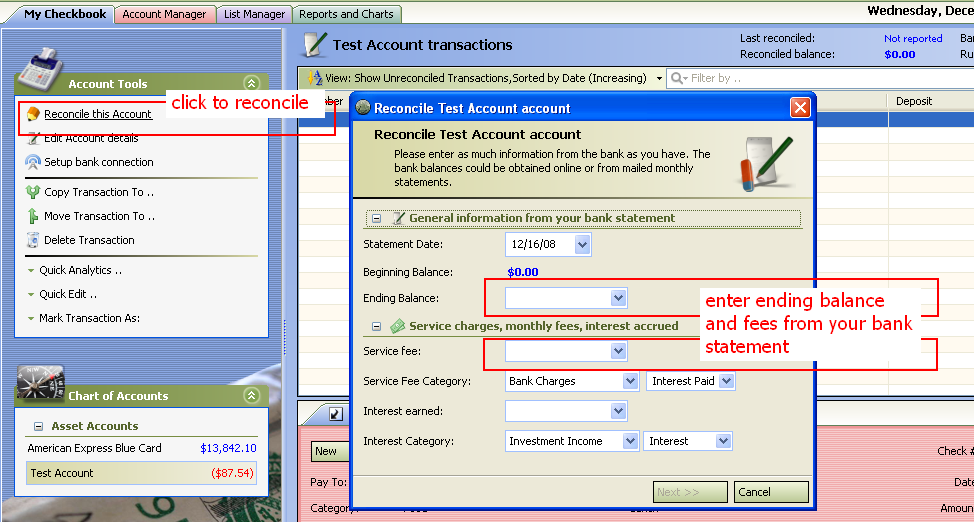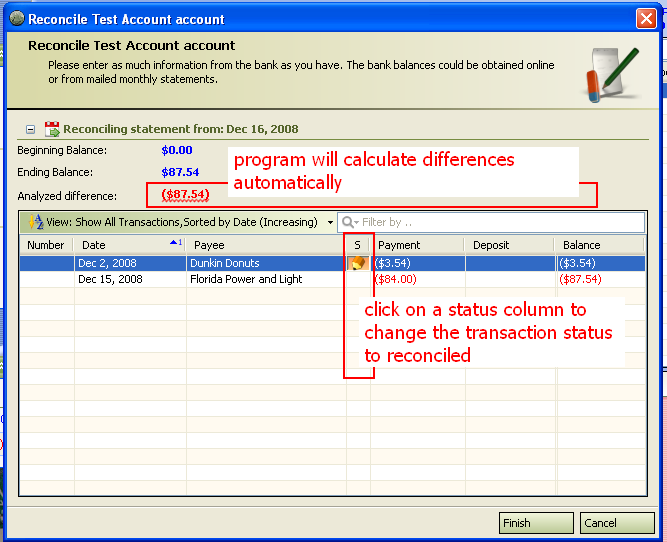Reconciling My Money accounts
From MTHWiki
Reconciling My Money accounts
When you reconcile (also called balancing) My Money account, you compare your Money records to your current bank statement and resolve any differences between the two—just like when you balance your checkbook manually.
As your bank statements come in, you should reconcile your bank accounts periodically to ensure that the transactions you have entered in Money match those from your bank’s records.
Before you start
When you reconcile your account for the first time, make sure you:
- Enter all transactions that have occurred between the date of your last statement and the date of your current statement.You should enter or download all deposits and withdrawals, including checks you’ve written by hand, electronic transactions, ATM transactions, and electronic transfers.
- Enter any transactions dated before the ending balance of your last statement that have not yet appeared on any statement. You should enter these transactions in your register even if they are dated before the opening balance transaction in your Money account.
Reconciling a bank account
- Have your account statement handy.
- Click the Account List icon in the toolbar.
- Click on the account you wish to balance.
- Under Account tools in the left pane, click Reconcile this account
- The Reconcile Dialog will request the date shown on the paper statement, starting and ending balances, bank service charges, and interest earned. Enter all of this information and then click Next.
- Use the balance screen to compare the transactions on your statement to the transactions listed in Money. As you locate each one, click in the S ("Status") column, to the right of the transaction to mark an item as cleared.
- The left pane indicates your progress in reconciling the account. When the amount in the Difference field is zero, you have successfully balanced your bank account.
- Click Finish to complete the Reconcile Wizard.