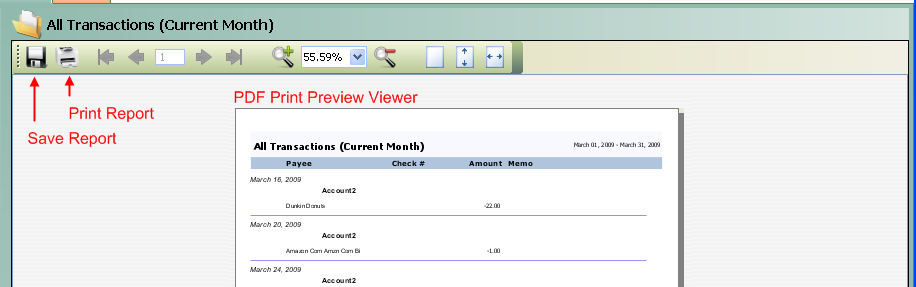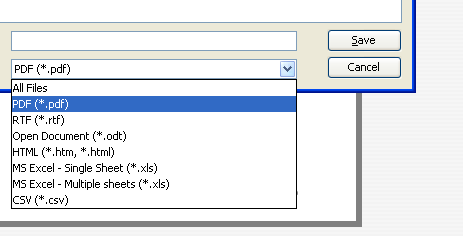Print your report
From MTHWiki
(Difference between revisions)
(New page: '''My Money 2.0 Manual''' Once you get your reports looking just right for your purposes, you may want to print a copy for archiving or submission to an account...) |
|||
| (One intermediate revision not shown.) | |||
| Line 1: | Line 1: | ||
| - | [[My_Money_2.0_Manual | '''My Money 2.0 Manual''']] | + | |
| + | [[My_Money_2.0_Manual | '''My Money 2.0 Manual''']] | [[Customizing reports|Customizing reports<<Previous]] | [[Password protect Money|Next>>Password protect Money]] | ||
| + | |||
| + | ---- | ||
| + | |||
| + | |||
| + | |||
Once you get your reports looking just right for your purposes, you may want to print a copy for archiving or submission to an accountant. My Money generates reports into preview panel, so you can see exactly how report is going to be printed | Once you get your reports looking just right for your purposes, you may want to print a copy for archiving or submission to an accountant. My Money generates reports into preview panel, so you can see exactly how report is going to be printed | ||
| + | |||
[[Image:Reportpreview.png]] | [[Image:Reportpreview.png]] | ||
| + | |||
| + | |||
In addition to printing the report My Money can save it into one of popular file formats, My Money supports the following formats: | In addition to printing the report My Money can save it into one of popular file formats, My Money supports the following formats: | ||
| Line 14: | Line 23: | ||
*Two flavors of Mircosoft Excel | *Two flavors of Mircosoft Excel | ||
*Comma Separated Values Format (CSV) | *Comma Separated Values Format (CSV) | ||
| + | |||
[[Image:Reportsaveas.PNG]] | [[Image:Reportsaveas.PNG]] | ||
| - | [[My_Money_2.0_Manual | '''My Money 2.0 Manual''']] | + | |
| + | |||
| + | ---- | ||
| + | |||
| + | [[My_Money_2.0_Manual | '''My Money 2.0 Manual''']] | [[Customizing reports|Customizing reports<<Previous]] | [[Password protect Money|Next>>Password protect Money]] | ||
Current revision
My Money 2.0 Manual | Customizing reports<<Previous | Next>>Password protect Money
Once you get your reports looking just right for your purposes, you may want to print a copy for archiving or submission to an accountant. My Money generates reports into preview panel, so you can see exactly how report is going to be printed
In addition to printing the report My Money can save it into one of popular file formats, My Money supports the following formats:
- Portable Document Format (PDF)
- Rich Text Format (RTF)
- Open Document Format (ODT)
- HTML
- Two flavors of Mircosoft Excel
- Comma Separated Values Format (CSV)
My Money 2.0 Manual | Customizing reports<<Previous | Next>>Password protect Money