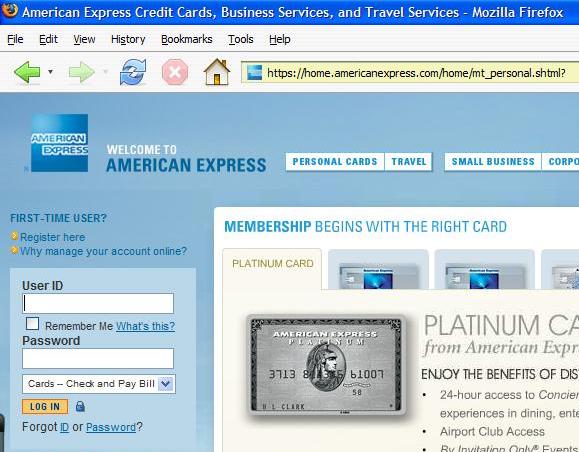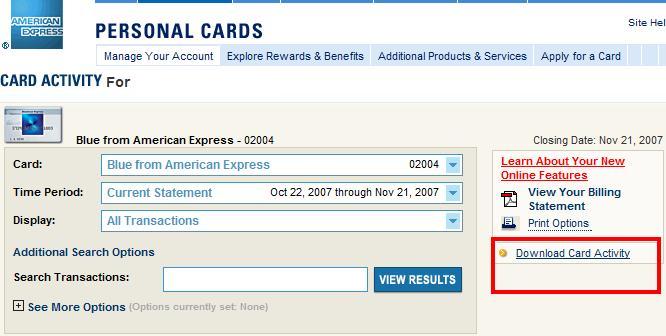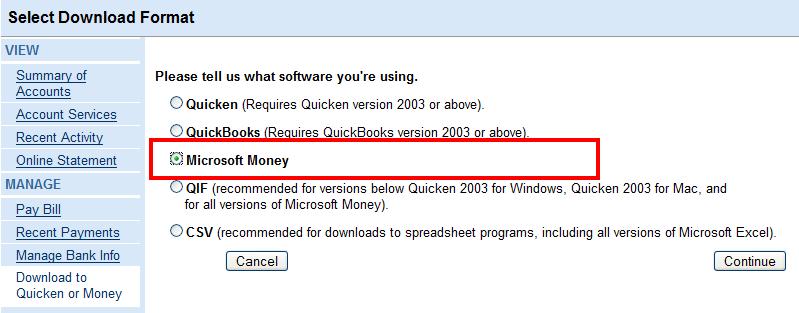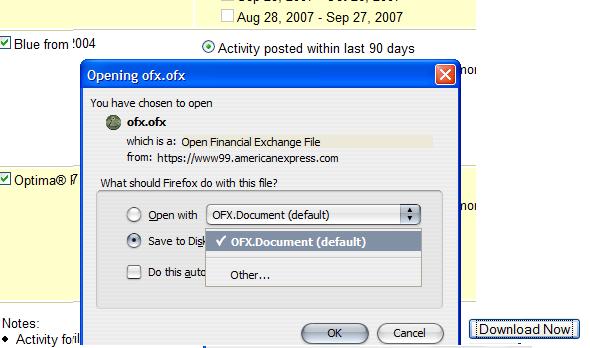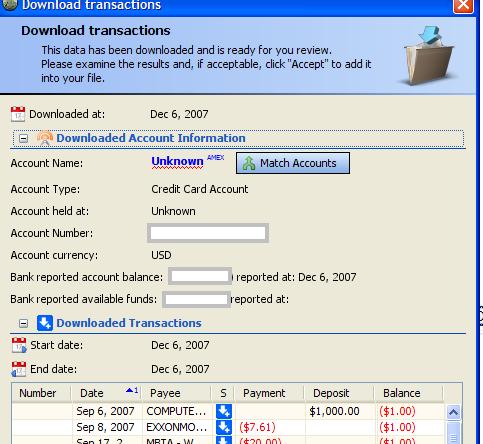How to download American Express Online Statements
From MTHWiki
My Money 2.0 Manual | Downloading transactions<<Previous | Next>>Portfolio Manager
- Please login to American Express website
- Select download card activity from Online statements
- At the downloaded statement format select Microsoft Money. Please note that while we can handle all of the formats, including Quicken/QuickBooks, we prefer Microsoft Money as it seems to be the most data accurate all of all the choices.
- During the installation My Money registers itself as a default handler of OFX files on Windows. Because of that you may simply select "Open With" when prompted by the system, this will open downloaded file with My Money.
Please note that you can also save the downloaded statement and import it later by using "File-Import OFX file" menu
- Once the file is imported My Money will prompt you by displaying the downloaded transactions whereas you can select (or create) a internal account matching the downloaded American Express account.
My Money 2.0 Manual | Downloading transactions<<Previous | Next>>Portfolio Manager