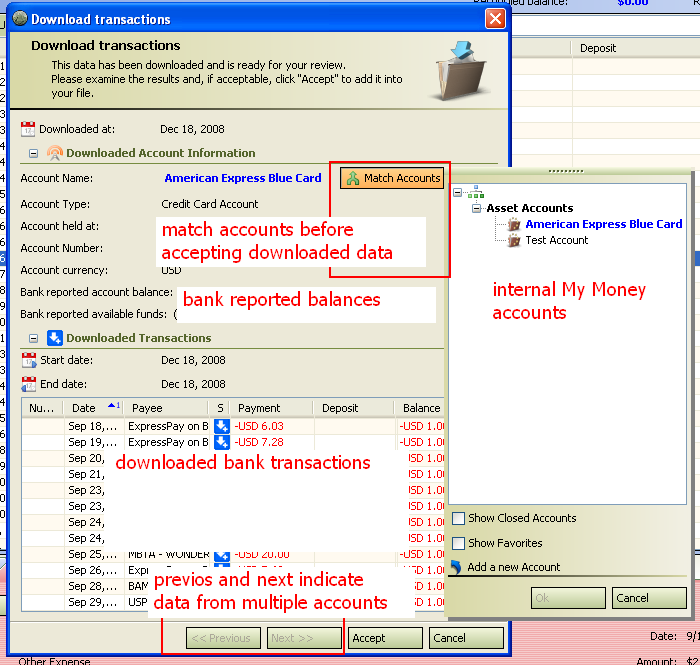Downloading transactions
From MTHWiki
| Line 22: | Line 22: | ||
| + | === How My Money matches transactions === | ||
| + | |||
| + | My Money automatically compares each transaction that is downloaded from your financial institution with the transactions you’ve already entered in your My Money registers. | ||
| + | |||
| + | A check transaction matches if the amount of the check and the check number are the same in your register and in the | ||
| + | downloaded transaction. A non-check transaction (such as an ATM withdrawal) matches if it has the same amount and the dates are within 4 days of each other. You can change amount of days used for such lookups through My Money Preferences dialog. Detailed technical discussion of [[Data_Matching_Algorythm | Data Matching]] can be found on our [[Data_Matching_Algorythm | wiki]] | ||
| Line 30: | Line 36: | ||
[[Data_Matching_Algorythm | How My Money matches downloaded transactions]] | [[Data_Matching_Algorythm | How My Money matches downloaded transactions]] | ||
| - | [[How_to_download_American_Express_Online_Statements | How to manually download American Express | + | [[How_to_download_American_Express_Online_Statements | How to manually download American Express statements]] |
[[My_Money_2.0_Manual | '''My Money 2.0 Manual''']] | [[My_Money_2.0_Manual | '''My Money 2.0 Manual''']] | ||
Revision as of 20:48, 18 December 2008
My Money downloads transactions for all accounts you enabled for online account access at the selected financial institution. You can review the transactions in the Download Transactions window one account at a time and then update your account registers automatically.
To download transactions:
Once the transactions have been downloaded you will see the following dialog:
The first time you use online account access you will need to match downloaded accounts with internal My Money accounts. Once you manually matched the accounts My Money will remember your choices for subsequent downloads.
When you are downloading data from multiple accounts the Next and Previous buttons will become available. You will need to scroll through using these buttons and match every single downloaded Account.
When all accounts are matched Accept button is enabled and you can merge downloaded data with your registers.
How My Money matches transactions
My Money automatically compares each transaction that is downloaded from your financial institution with the transactions you’ve already entered in your My Money registers.
A check transaction matches if the amount of the check and the check number are the same in your register and in the downloaded transaction. A non-check transaction (such as an ATM withdrawal) matches if it has the same amount and the dates are within 4 days of each other. You can change amount of days used for such lookups through My Money Preferences dialog. Detailed technical discussion of Data Matching can be found on our wiki
See also:
How My Money matches downloaded transactions