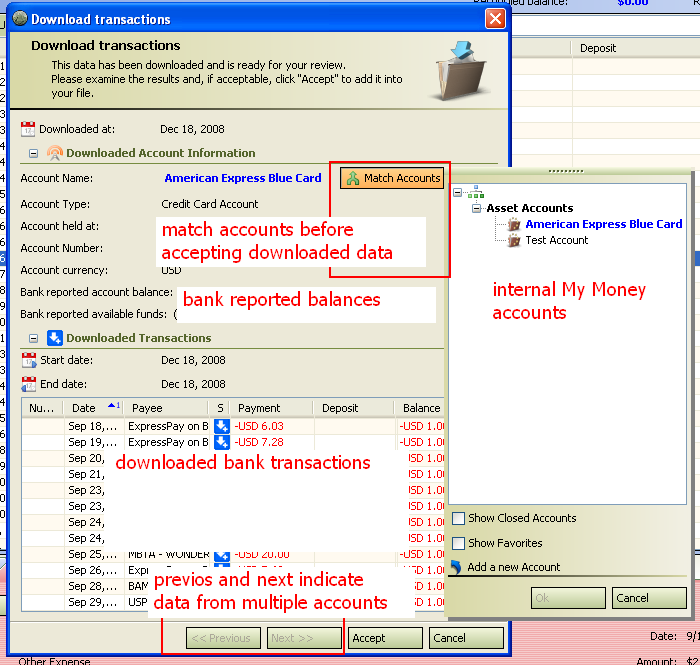Downloading transactions
From MTHWiki
(Difference between revisions)
(New page: '''My Money 2.0 Manual''' ---- See also: How My Money matches downloaded transactions [[How_to_download_American_Express_Online...) |
|||
| Line 1: | Line 1: | ||
[[My_Money_2.0_Manual | '''My Money 2.0 Manual''']] | [[My_Money_2.0_Manual | '''My Money 2.0 Manual''']] | ||
| + | |||
| + | My Money downloads transactions for all accounts you enabled for online account access at the selected financial institution. You can review the transactions in the Download Transactions window one account at a time and then update your account registers automatically. | ||
| + | |||
| + | |||
| + | To download transactions: | ||
| + | |||
| + | * Use File-Autosync Bank Data , or | ||
| + | * Click the Download [[Image:Download.png]] button in the toolbar | ||
| + | |||
| + | Once the transactions have been downloaded you will see the following dialog: | ||
| + | |||
| + | [[Image:Download1.PNG]] | ||
---- | ---- | ||
Revision as of 20:32, 18 December 2008
My Money downloads transactions for all accounts you enabled for online account access at the selected financial institution. You can review the transactions in the Download Transactions window one account at a time and then update your account registers automatically.
To download transactions:
Once the transactions have been downloaded you will see the following dialog:
See also:
How My Money matches downloaded transactions